When Google Exact Match Isn’t Exact Match… and What It Means in Practice
When Google Exact Match Isn’t Exact Match… and What It Means in Practice
On what should have been a quiet Friday afternoon, folks on Twitter suddenly started shifting from the traditional TGIF updates to sharing a link from Google with an update to how Exact Match works.
Over two years ago, Google said “Goodbye” to true exact match with their introduction of close variants. The change meant that minor variations would be able to match your exact match keywords. The common examples were singular/plural and misspellings (iPod –> iPods).
On March 17, Google took this one step further by including three new instances where your exact match keyword will not really be an “exact” match keyword:
- Adding/ignoring function words
- Reordering function words
- Reordering the keyword itself
Reordering the Keyword and the Importance of Function Words
The change essentially means that your exact match keywords will be eligible to show up under these three new situations:
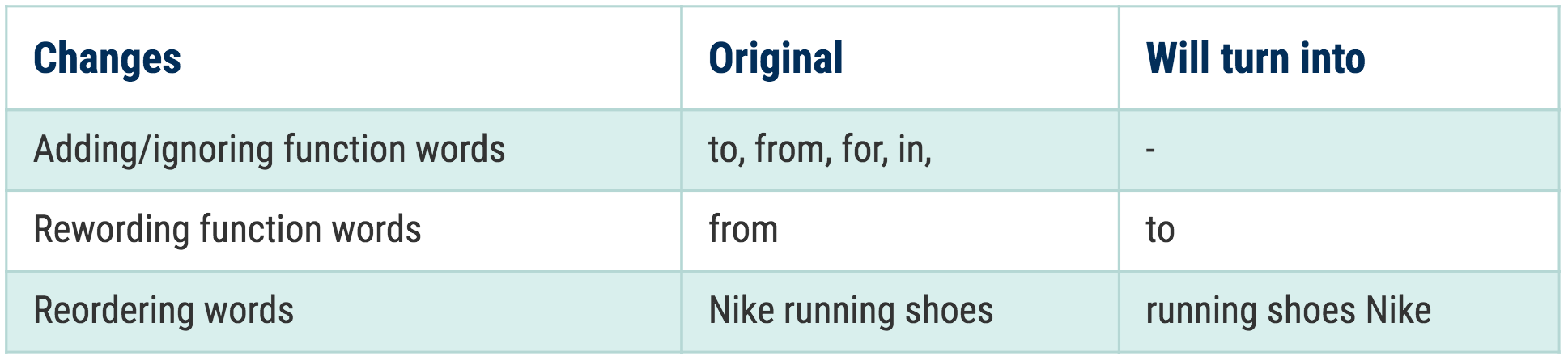
Examples:
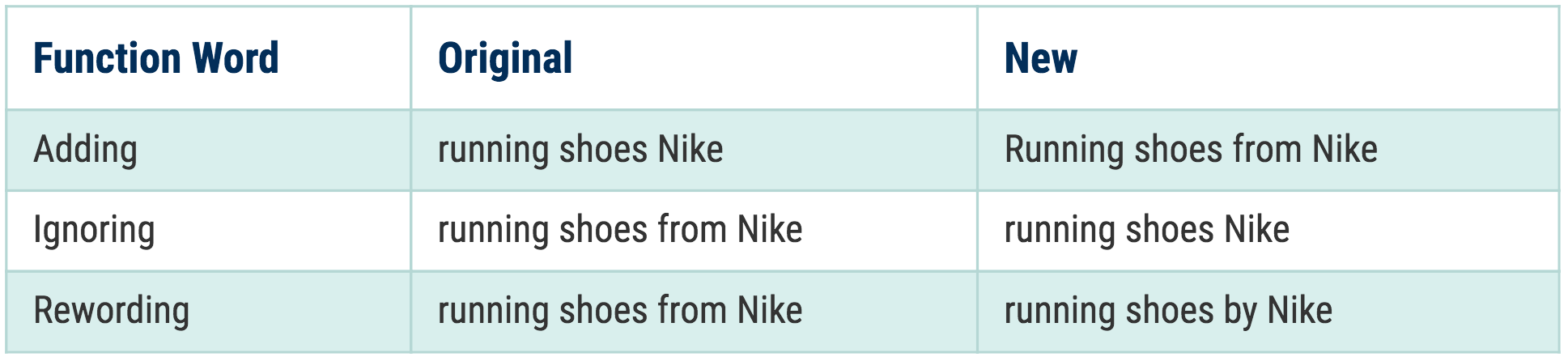
Google’s own explanation follows:
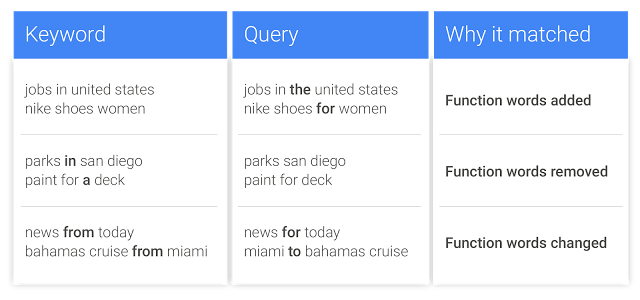
Image Credit: Google
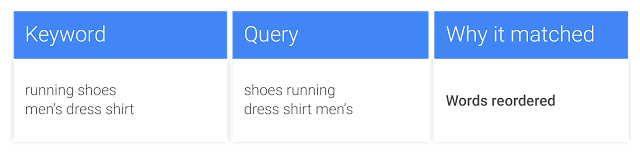
Image Credit: Google
This is significant as many of us have different variations of our keywords that potentially convert at different levels depending on the specific function word or the word order.
Changes Will Only Apply When the Meaning of the Keyword Doesn’t Change
According to Google, they would only expand an exact match keyword to close variations when the close variation has the same meaning as the original keyword.
Changing a keyword from Flights to Chicago from Miami to Flights to Miami from Chicago will significantly change the meaning and should therefore not be expanded.
However, changing a keyword from running shoes by Nike to running shoes from Nike doesn’t change the intent of the person making the search.
It’s worth noting that Google should not trigger a search when they cover close variations with new meanings. I think we should prepare ourselves to review search terms more strictly in the near future (especially if you have a large account).
Stay in Control: Add All Variations of Your Exact Match Keyword
I’m sure most of us do this already (at least if there’s significant search volume for the search query), but now it’s more important than ever to include all variations of a keyword if you want to remain in full control.
Google will defer to the exact match keyword if it exists. This means that if you have the exact match variation of a keyword added to your account, then Google will use this to match with a search query. Only if a variation doesn’t exist within the account will Google resort to expanding an exact match keyword using the conditions listed in this article.
Google explains it officially here:
With this expansion of close variants, you’ll no longer have to build and maintain lists of reworded and reordered exact match keywords to get the coverage you want. If you already use reworded or reordered keyword variations, AdWords will still prefer to use those keywords identical to search queries. Phrase match keywords aren’t included in this update.
Work With Your Important Exact Match Keywords in Their Own Ad Groups
One of the things that I’ve enjoyed is to work with exact match keywords in separate ad groups or even campaigns. Creating these “single keywords campaigns” helps to get the data right in front of you when it comes to the most important keywords.
I will typically create a campaign for the keyword if they’re very important (e.g. high volume of conversions or traffic), and if it’s a less important keyword I’ll just create its own ad group.
These campaigns often generate a large amount of traffic and conversions. It’ll give you more control and the complexity increases only slightly because you have ~3 ad groups per campaign.
The benefit of working with your exact match keywords in their own ad groups is that you’ll be able to better analyze if there are issues. Especially if you have a large account, you will often experience that issues with individual keywords can be hard to track unless you routinely review keyword or ad group level data across your entire account. For a high-volume account, this will definitely not happen on a daily basis, which is why I often recommend breaking these keywords out so they become more visible.
Note that a single-keyword campaign doesn’t mean you literally only have one keyword in the campaign. I’ll normally have several keyword variations split up into different ad groups per match type:
- [sofa bed]
- [sofa beds]
- [bed sofa]
- “sofa bed”
- “sofa beds”
- +sofa +bed
- +sofa +beds
Recommended Action: Review Historical Data
A step I recommend anyone to take now is to go back and review your historical information. Take your most important keywords and review whether there are any differences historically when it comes to some of the keyword variations that’s listed above.
If You Don’t Find a Conversion Difference
If there aren’t any real differences in the way the different variations convert then I recommend you add the variations as exact match keywords to the relevant ad groups.
You can also just ignore the variations and use the new close variants match so your ads continue to show on Google for the different variations as the new functionality is intended.
It’s not my recommendation to do as a standard, though. In my opinion, having the ability to control your bid for the different variations is important to maintaining profitability.
If You Find a Conversion Difference
If you find a meaningful conversion difference in the way the different variations are converting, I recommend doing two things:
- Add the keyword variation as an exact match keyword to your keyword list and apply a bid according to its performance.
- If the difference is significant enough that you don’t want your ads to show for the search query, make sure you add it as a negative keyword.
What the Community Is Saying
I pinged some of the people in PPC that were vocal about the change over the weekend and they had the following to say:
Aaron Levy, Director of Client Strategy at Elite SEM:

I don’t think this’ll be a huge change for anyone particularly savvy in search. Most of us already group exact terms together by intent to match to the appropriate copy; in that case, semantic matches should have little to no effect. I don’t anticipate major changes where word order matters either – Google’s smarter than that and so are we. Those who it will affect are those conservative SMB’s who’d been running the accounts by themselves.
Those folks who set up an exact match only account and let it run will see new volume trickle in that they hadn’t targeted before. I’m sure it’ll be of varying quality, but it’ll boost volume with volume that should be positive. As long as advertisers are on top of any potential pitfalls like word order, the change should be neutral to positive and get us to focus more on audience + context.
Kirk Williams, Owner at ZATO Marketing:

I have mixed emotions about the new exact changes at AdWords. On one hand, I genuinely do understand why AdWords is implementing the changes to Exact keywords. Without data in front of me, I don’t think it’s a stretch to guess that the majority of advertisers who employ exact match keywords, don’t do so in a way that accounts for all possible close variants. This means they are not showing up for terms that could genuinely help them, and Google is looking for a way to account for this.
Not only this, but my understanding is that the AdWords system has grown in its ability to identify and gauge intent as well. Thus, not only will all possible high-intent keywords now show in an AdWords account for an exact match term, but the likelihood of those terms being high quality is a lot better than if this change had been rolled out a few years ago. Both of these factors come into play for me, in thinking that this is far from the worst decision Google as made.
On the other hand, I am unhappy with this move. For starters, I already have a system in my accounts where I utilize both Broad Match Modified to pick up the close variant terms that my Exact Match terms don’t match to. As I see top Exact terms rise to the surface in my Search Terms reports, I can then add them into the account as exact matches. This new system runs the risk of muddying my actual exact match terms in order to provide a solution I already had answered in my accounts.
Another (and stronger) caution to note regarding this change, is what Brad Geddes pointed out in his recent article on the change. That is, that we understand the difference between Semantic (intent of the queries match) and Syntactic (actual query words themselves match) Matching. In this regard, I would argue that AdWords too easily conflates Semantic and Syntactic with this change, and that practical bidding is not as simple as this change makes it out to be. What I mean by that, is that we have all seen those words that for all intents and purposes have the exact same intent, and yet they convert drastically different. Perhaps it the the difference in CPA between [buy widget], [buy a widget], and [buy widgets]. While there should be no reason these words convert differently (and now according to Google, there is no difference), many of us have seen proof in our accounts as to how one converts drastically different than another.
Not all accounts and keywords are affected in this way, but they are affected enough to cause one to wonder why the need to conflate the Semantic and Syntactic matching in the new “Enhanced Exact” match (as many on #PPCChat are calling it). Especially when there are already plenty of other match types to cover the variants, if one so chooses to utilize them.
Frederick Vallaeys, CEO, Optmyzr:
 AdWords was built to work for a wide variety of advertisers, from PPC novices who just want more leads to long-time account managers who want to control every last detail about their campaigns. I think this change is intended to help the first group but unfortunately may also create more work in the form of search terms management for the second group.
AdWords was built to work for a wide variety of advertisers, from PPC novices who just want more leads to long-time account managers who want to control every last detail about their campaigns. I think this change is intended to help the first group but unfortunately may also create more work in the form of search terms management for the second group.
At Optmyzr we’ll update our tools to address the new definition of ‘exact match.’ For example, we’ll add the capability to manage queries coming from this new definition of ‘exact match’ to our Rule Engine and we’ll update our n-gram tool, the Search Terms Word Cloud, to identify new filler words that correlate with worse than typical KPIs. However don’t expect a script to undo this Google change automatically because that would mean giving up on potential new conversions.
For Google to make this change means that there are some good queries that advertisers seem to be missing out on so our job as tool creators is to help advertisers quickly and easily capture that additional potential while limiting potential wasted spend.
Conclusion
It seems like all in all, the community is starting to embrace some of these imposed changes to the AdWords platform that are happening. The close match variation implementation had a lot more “yelling” if you will when it was first updated back in 2014.
As David Rodnitzky of 3Q Digital said on LinkedIn the other day:
Keywords are dying little by little. Death by a thousand cuts!
Sometimes I wish Google would just rip off the band-aid, but I’m sure they know better than I do and are easing us all into this new way of working with Google AdWords. You can say it worked well with Enhanced Campaigns.










Nessun commento: